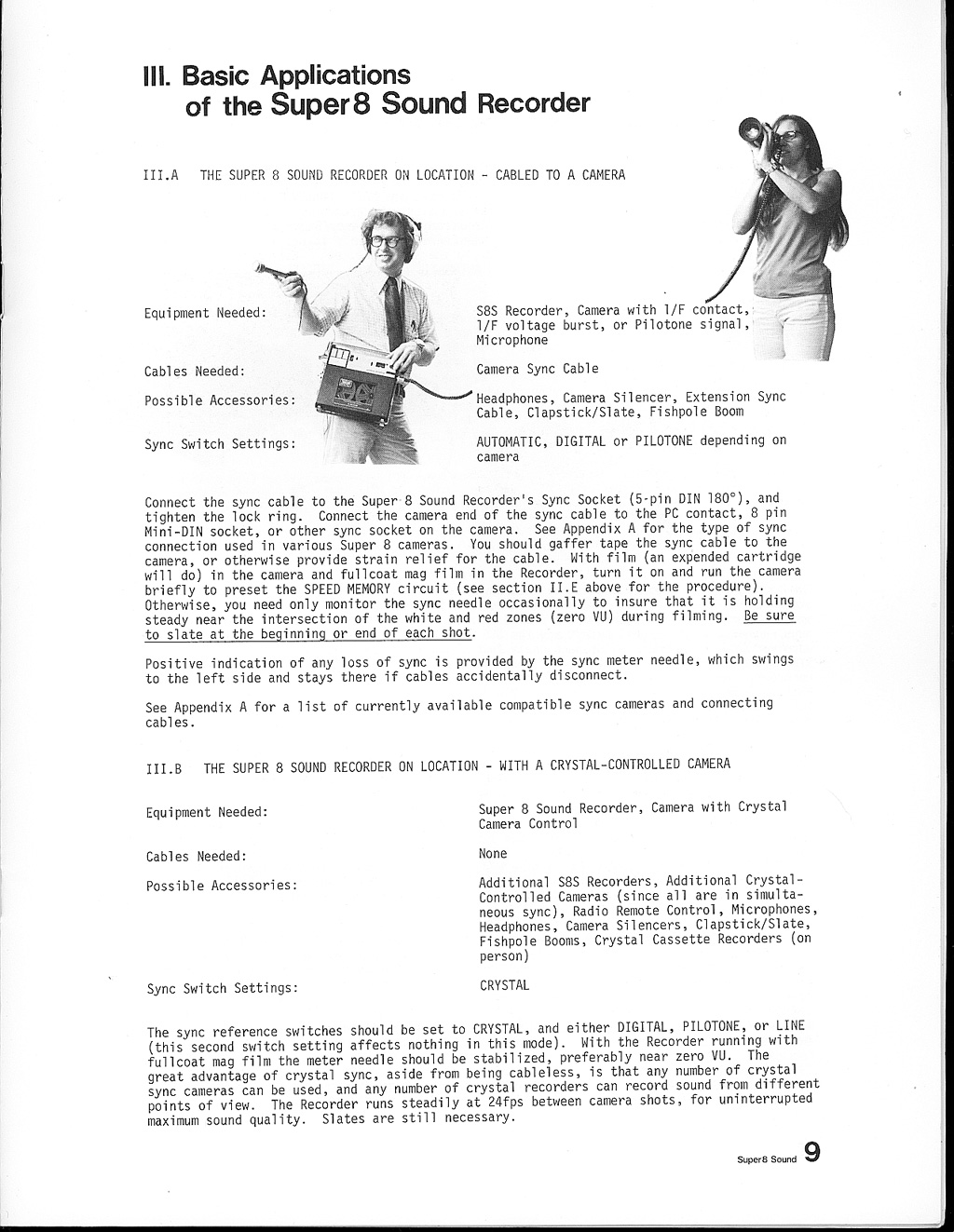
previous page | Page 9 | next page
III. Basic Applications of the Super 8 Sound Recorder
III.A THE SUPER 8 SOUND RECORDER on LOCATION - CABLED TO A CAMERA
Equipment Needed: S8S Recorder, Camera with l/F contact, l/F voltage burst, or Pilotone signal, Microphone
Cables Needed: Camera Sync Cable
Possible Accessories: Headphones, Camera Silencer, Extension Sync Cable, Clapstick/Slate, Fishpole Boom
Sync Switch Settings: AUTOMATIC, DIGITAL or PILOTONE depending on camera
Connect the sync cable to the Super 8 Sound Recorder's Sync Socket (S-pin DIN l8O o), and tighten the lock ring. Connect the camera end of the sync cable to the PC contact, 8 pin Mini-DIN socket, or other sync socket on the camera. See Appendix A for the type of sync connection used in various Super 8 cameras. You should gaffer tape the sync cable to the camera, or otherwise provide strain relief for the cable. With film (an expended cartridge will do) in the camera and fullcoat mag film in the Recorder, turn it on and run the camera briefly to preset the SPEED MEMORY circuit (see section II.E above for the procedure). Otherwise, you need only monitor the sync needle occasionally to insure that it is holding steady near the intersection of the white and red zones (zero VU) during filming. Be sure to slate at the beginning or end of each shot.
Positive indication of any loss of sync is provided by the sync meter needle, which swings to the left side and stays there if cables accidentally disconnect.
See Appendix A for a list of currently available compatible sync cameras and connecting cables.
III.B THE SUPER 8 SOUND RECORDER ON LOCATION - WITH A CRYSTAL-CONTROLLED CAMERA
Equipment Needed: Super B Sound Recorder, Camera with Crystal Camera Control
Cables Needed: None
Possible Accessories: Additional S8S Recorders, Additional Crystal Controlled Cameras (since all are in simultaneous sync), Radio Remote Control, Microphones, Headphones, Camera Silencers, Clapstick/Slate, Fishpole Booms, Crystal Cassette Recorders (on person)
Sync Switch Settings: CRYSTAL
The sync reference switches should be set to CRYSTAL, and either DIGITAL, PILOTONE, or LINE (this second switch setting affects nothing in this mode). With the Recorder running with fullcoat mag film the meter needle should be stabilized, preferably near zero VU. The great advantage of crystal sync, aside from being cableless, is that any number of crystal sync cameras can be used, and any number of crystal recorders can record sound from different points of view. The Recorder runs steadily at 24fps between camera shots, for uninterrupted maximum sound quality. Slates are still necessary.